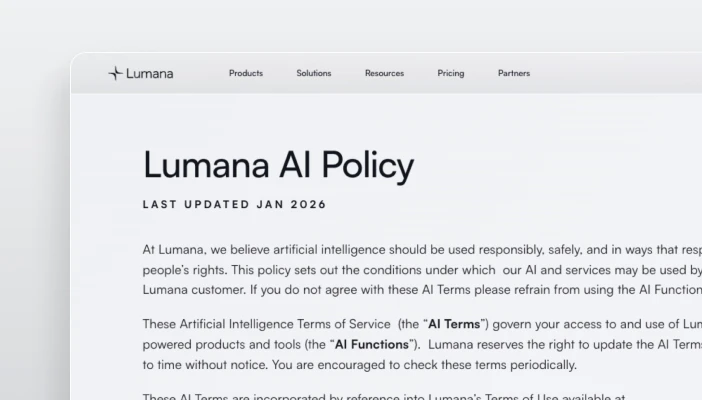We’re excited to introduce several new updates across the Lumana platform, providing you with clearer visibility, more intelligent search, and faster response times.
This month’s release includes an updated devices page, a new dedicated access control page, time zone-aware search, and low-latency local live video. Combined, these updates provide you and your team with clearer visibility, faster control, and more reliable performance, allowing you to focus on what truly matters: keeping people safe and operations running smoothly.
See everything in one place with the updated devices page
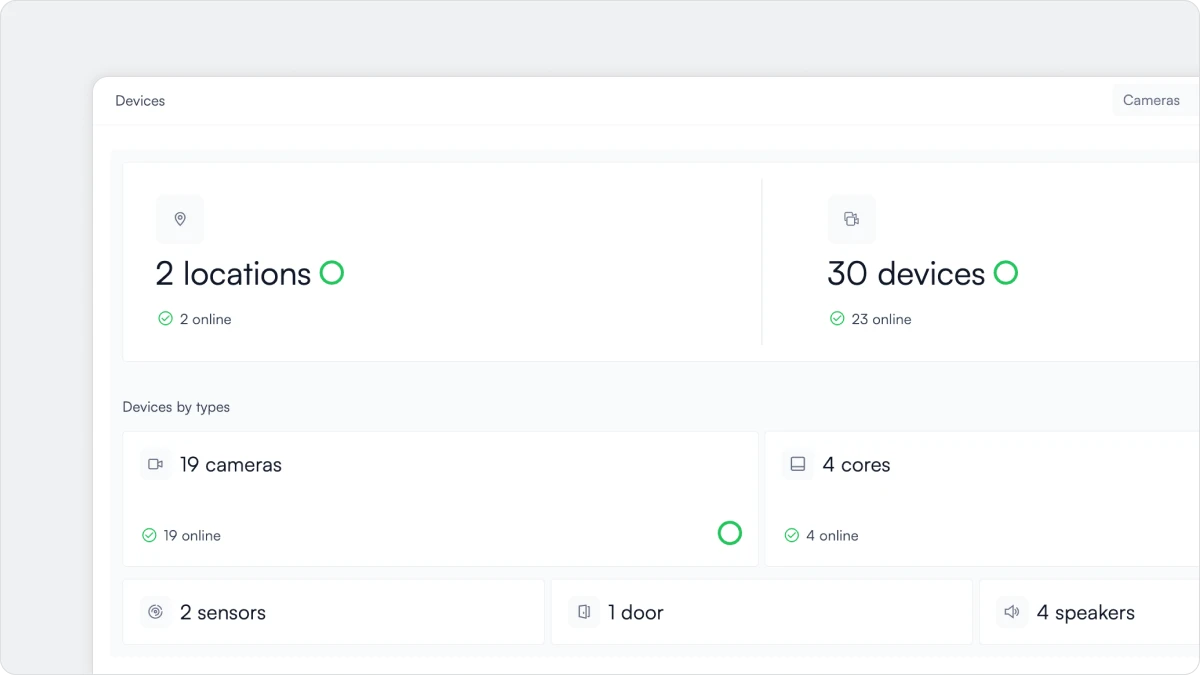
Managing all your devices has just become easier. The updated devices page consolidates cameras, doors, cores, speakers, and more into a single view, featuring clear health status and intuitive filters.
Instead of jumping between tables, you start with a high-level view of all your devices, then filter by device type, location, or condition. If you’d like a closer look at a specific camera feed, you can hover over or click a thumbnail to enlarge it and preview live video. When you need to add hardware, you can easily do so right from the same view.
Picture a multi-site operation with hundreds of cameras and dozens of doors. An operator can filter cameras by “offline” or “unhealthy,” then review live previews to confirm what needs attention, and add a replacement device, all without leaving the dashboard. The result is faster triage and fewer clicks.
Review and share access events with visual context
Access control events now have their own dedicated page. Instead of sifting through logs or relying only on search, you can see access control activity in one place.
Each logged event shows the time, user, site, device, and event type, such as unlocks or forced entries, with a linked video for immediate verification. You can add comments for additional context and share the event with teammates to keep everyone aligned.
This is not a bolt-on feed. Lumana consumes the native events generated by your access control system and links them to video at the door. This level of integration enables faster and more accurate reviews compared to the basic integrations commonly found in many video platforms.
When investigating a tailgating event. Instead of a vague entry in an access log, you see the actual door event flagged as tailgating with synchronized video to confirm who slipped through. Or consider a door forced open alert. Rather than relying on guesswork, you can pull up the whole event with video evidence, add a comment, and share it directly with your team.
By combining access control data with live video, Lumana makes it easy to spot and resolve issues that other solutions often miss.
To access the new page, simply click on the new Access Control Events button in the navigation bar of the Lumana interface.
Search in the right time zone
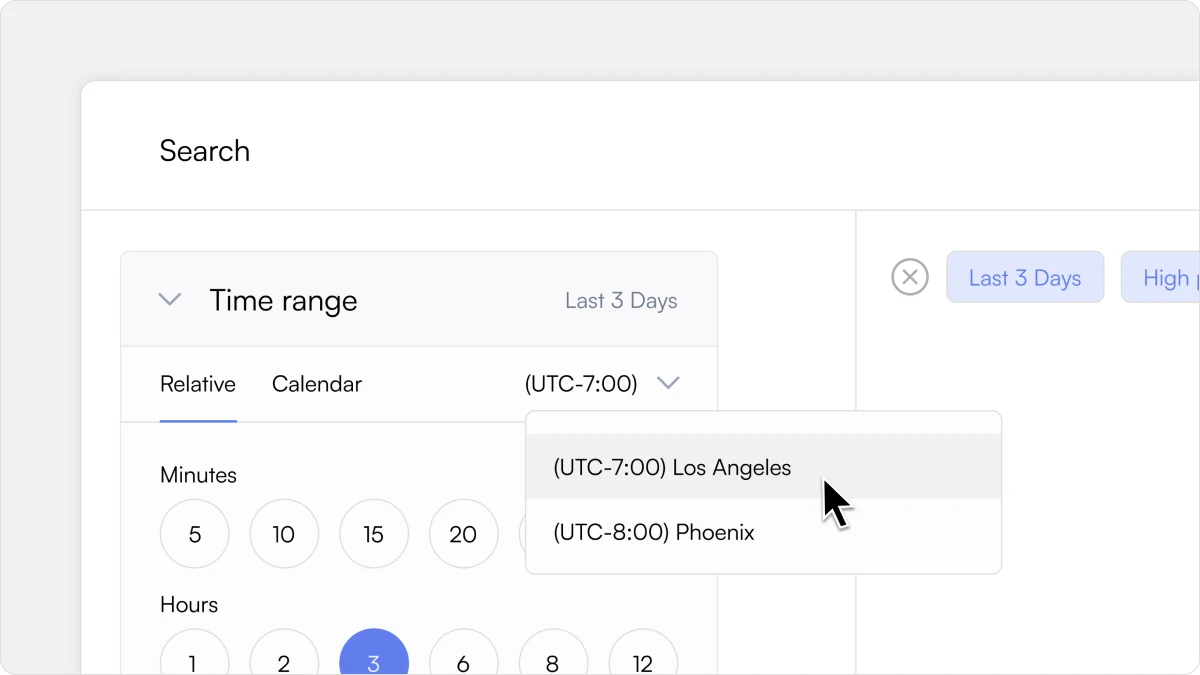
When teams work across regions, aligning timestamps can slow investigations down. Lumana solves this by allowing you to choose the time zone in which you want to search, either your own or the site’s local time.
Imagine reviewing an incident at a warehouse in Phoenix while working from Los Angeles. Switch to Phoenix time and find the right clips fast.
For dispersed teams, this makes investigations faster, more accurate, and easier to coordinate.
Low-latency local live view
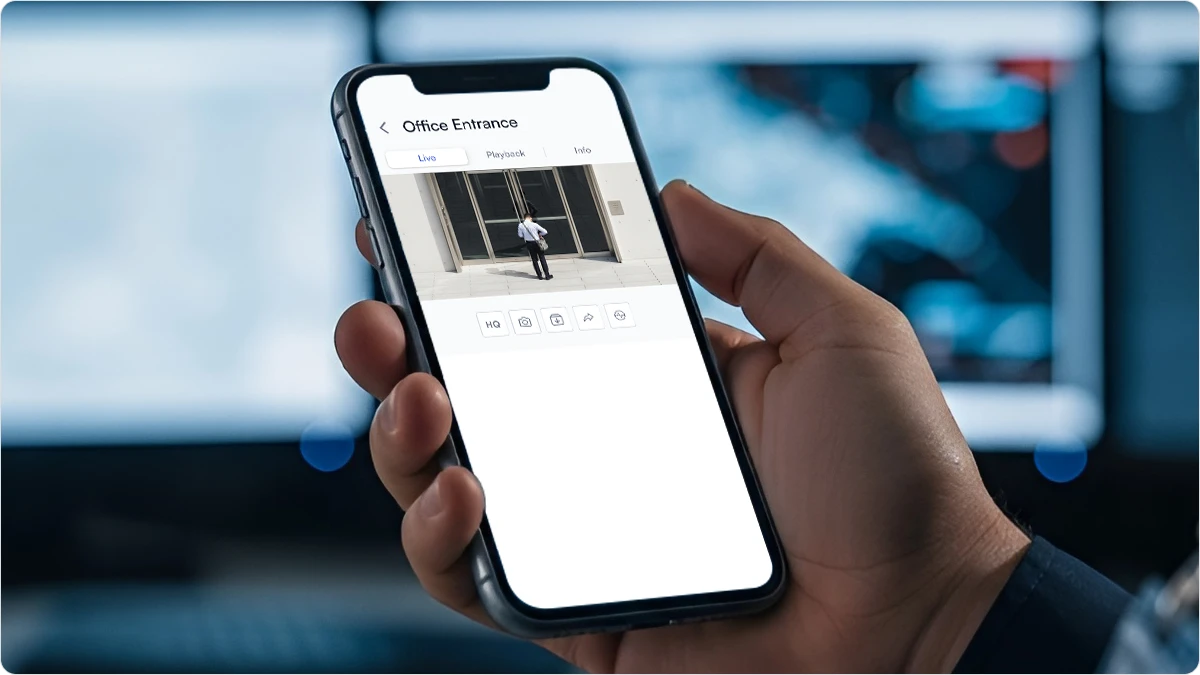
When video lags by even a few seconds, it can significantly impact incident response times.
With low-latency local live streaming, Lumana delivers near-instant live video on both web and mobile when you are viewing from the same site network. You see what is happening as it happens, which makes it easier to assess a situation and act without delay.
Picture a guard checking a gate or a front desk operator monitoring an entrance. The feed opens quickly and responds in real time, allowing them to verify who is on site and coordinate the next step without guesswork. It is a simple change that makes day-to-day monitoring more immediate and responsive.
Looking ahead: building the future of video intelligence
At Lumana, our vision goes beyond traditional security. We’re building the world’s most advanced video intelligence platform, one that unlocks actionable insights from every second of video and transforms how organizations protect their people, ensure safety, and operate with greater efficiency.
If you have any questions or comments about these updates, please reach out to [email protected].
Related Articles
Security infrastructure
Feb 20, 2026
Smart Event Alerts Explained: From Detection to Action
Company
Feb 18, 2026
Innovation Meets Responsibility: Why We’re Setting a New Standard with Lumana’s AI Policy
Security management
Feb 16, 2026