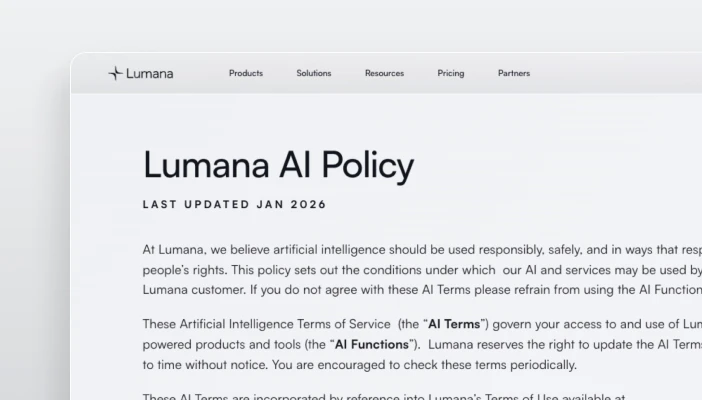At Lumana, we're committed to continuous innovation that makes your security, safety, and operations more intelligent, responsive, and user-friendly.
This May, we're thrilled to introduce significant enhancements across our AI capabilities, VMS+ software, and mobile application. This update focuses on suspect recognition, improved system flexibility, and a more intuitive experience across all devices.
Watch the May product update highlight video!
Beyond Standard Facial Recognition: Introducing Suspect Alerts
Building on our industry-leading facial recognition technology, we're proud to introduce Suspect Alerts — a key advancement for our AI security agent's capability.
Suspect Alerts can identify individuals with high similarities to people on your watchlist, even when they try to disguise their appearance with hats, glasses, or subtle changes. This higher-sensitivity detection increases the rate of comparison and provides an additional layer of security for:
- Retail environments monitoring known shoplifters
- Educational institutions screening for unauthorized visitors
- Corporate facilities maintaining secure access control
- Entertainment venues identifying banned people of interest
- Healthcare facilities safeguarding sensitive areas
Our proprietary algorithm evaluates facial data points to create similarity matches even when individuals:
- Wear different accessories (hats, glasses, masks)
- Change hairstyles or facial hair
- Age over time
- Appear in different lighting conditions
- Quickly come into frame or move away from cameras
This provides a crucial security advantage in high-risk environments where traditional systems might fail to recognize subtle similarities.
How it works:
Navigate to the “Add Alert” section. Under the Security category, create a Suspect Alert.

When Lumana detects someone with significant facial similarities to an individual on your suspect list, the system immediately triggers an alert, allowing security personnel to respond proactively before potential incidents occur.

VMS+ Improvements for More Efficient Video Management
We've made several improvements to VMS+ this month to enhance your video security experience:
Investigate Faster with New Camera Page Updates
Security teams can now review footage up to 10x normal speed, allowing for quick scanning of camera footage to identify relevant events more efficiently than before.

In the camera metadata section, the thumbnail drop-down now includes alerts and door access events, enabling security teams to focus more on the events that matter.

Bulk Camera Configuration
Simplify large-scale deployments with our new bulk update tool. Configure multiple cameras simultaneously, saving valuable time during system setup and maintenance.
How to use it:
- On the home page, select "Devices"
- Click "Edit cameras" to enter configuration mode
- Select multiple devices
- Choose "Manage settings" to adjust parameters across all selected cameras
- Alternatively, select "Move" to relocate multiple cameras to different locations

Bringing the Mobile Experience Closer to the Web
The Lumana VMS+ Mobile App has received a comprehensive refresh to bring the power of Lumana to your fingertips, wherever you are:
New Side Menu Navigation
A new side menu provides quick access to Cameras, Search, Alerts, and Walls, streamlining the user experience on mobile.

Enhanced Camera Management
Users can search and filter cameras by name, location, or status to accelerate camera navigation.

Grid View is now available on mobile for simultaneous monitoring of multiple feeds for users who want to view all cameras in a more user-friendly interface.

Additional thumbnail options for alerts and door access events are now available on the cameras page, exactly like the web app.

Object and clip toggles are now available, allowing users to customize how they view Search and Alert results.

To see this and all our past updates, visit the product update page. Contact your account representative for a personalized walkthrough if you have any questions regarding this month's update. As always, our support team ([email protected]) is available 24/7 to help you maximize the value of your Lumana solution.
Related Articles
Security infrastructure
Feb 20, 2026
Smart Event Alerts Explained: From Detection to Action
Company
Feb 18, 2026
Innovation Meets Responsibility: Why We’re Setting a New Standard with Lumana’s AI Policy
Security management
Feb 16, 2026