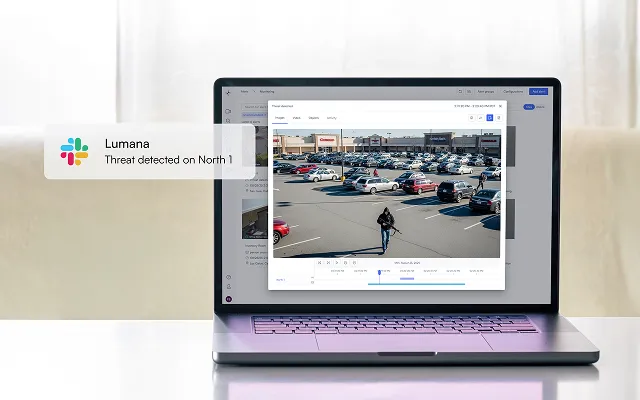Overview
Lumana's integration with Slack turns your communication channels into dynamic security hubs by delivering real-time text, image, and video notifications directly to your Slack workspace. This integration allows for seamless transmission of security alerts, updates, and insights, empowering your team to respond swiftly and effectively to security events.
- Real-time multimedia notifications: Receive instant alerts for security events in your dedicated Slack channel, complete with text, images, and video clips that provide a clear view of the situation.
- Customizable alerts: Configure notifications to suit your organization's specific needs, ensuring that the most relevant information is delivered promptly and clearly.
- Enhanced collaboration: Integrate security updates into your team's existing communication workflows, facilitating quick decision-making and coordinated responses.
Benefits
Integrating Slack with Lumana significantly boosts communication and response efficiency by delivering detailed security alerts directly to your team's preferred communication platform. This integration ensures that critical information, whether text-based or multimedia, is shared instantly, enabling faster decision-making and coordinated responses to security incidents. By customizing notifications, teams can focus on the most pertinent information, improving overall situational awareness and operational effectiveness. The integration supports a more connected and responsive security ecosystem, contributing to a safer and more organized environment.
Installation
- Log into Lumana: Start by accessing your Lumana account through the web interface using your credentials.
- Navigate to integrations: Once logged in, go to the 'Integrations' section within VMS+. This is where you can manage and add various integrations.
- Select Slack integration: Choose Slack from the list of available integrations to begin the setup process.
- Log into Slack: You'll be prompted to log into your Slack organization with your Slack credentials.
- Choose notification channel: Select the specific Slack channel you have created for receiving Lumana notifications.
- Customize notification settings: Configure your settings to include text, image, and video alerts according to your organization's needs.
- Save settings: Finalize the integration by saving your settings, ensuring that notifications are properly set up to be delivered to your Slack channel.