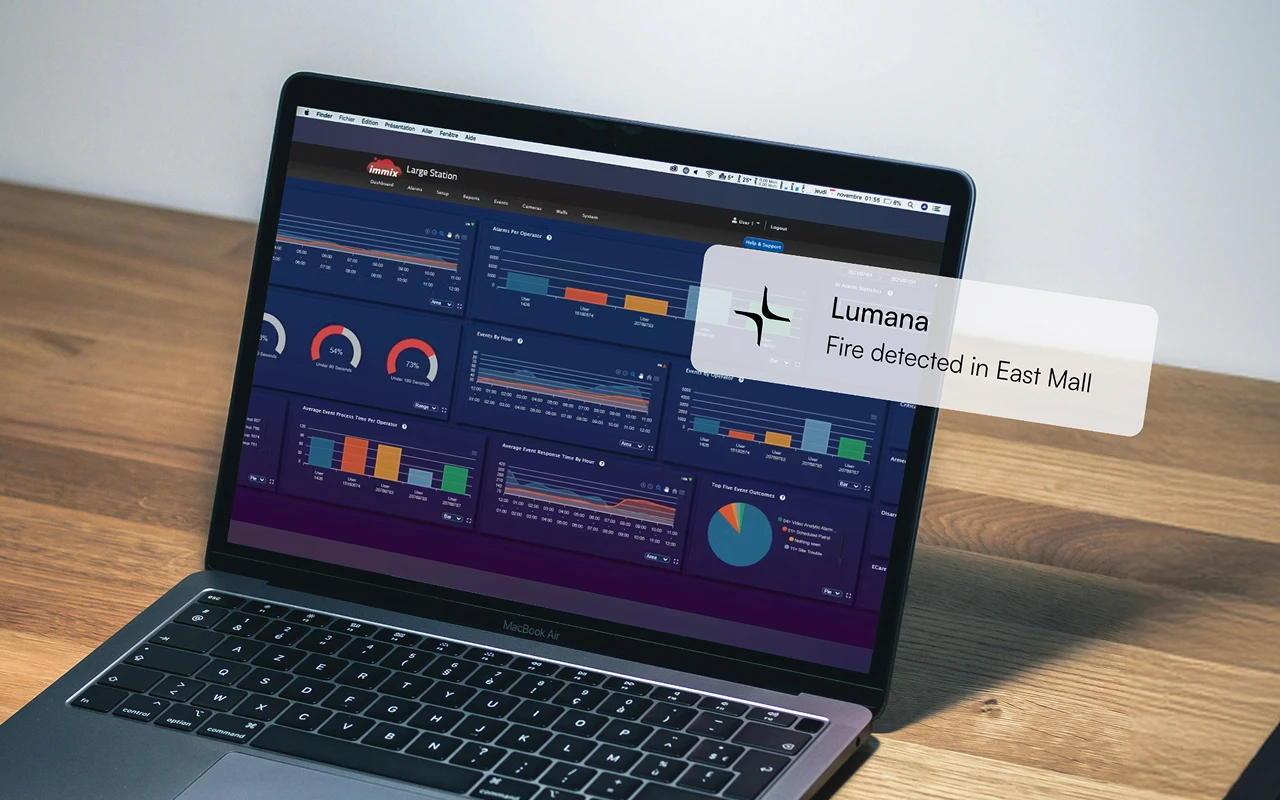Overview
Lumana's integration with IMMIX allows security alerts generated by Lumana's AI platform to be seamlessly transmitted to IMMIX, enabling real-time monitoring and response by SOCs and central stations. This integration enhances the ability to manage and respond to security incidents efficiently.
- Real-time alert transmission: Automatically send security alerts from Lumana to IMMIX, ensuring that SOCs and central stations receive timely notifications for immediate action.
- Streamlined incident management: Utilize IMMIX's platform to manage and prioritize alerts, facilitating efficient incident response and communication with relevant parties.
- Enhanced coordination: Enable SOCs and central stations to coordinate with law enforcement, property owners, and other stakeholders directly through the IMMIX platform.
Benefits
Integrating IMMIX with Lumana enhances the efficiency and effectiveness of security operations by ensuring that alerts are transmitted in real-time to SOCs and central stations. This integration allows for streamlined incident management, as alerts can be prioritized and managed directly within the IMMIX platform. By facilitating enhanced coordination, the integration enables SOCs and central stations to communicate effectively with law enforcement, property owners, and other stakeholders, ensuring a swift and appropriate response to security incidents.
Installation
- Log into Lumana: Start by accessing your Lumana account through the web interface using your credentials.
- Navigate to integrations: Once logged in, go to the 'Integrations' section within VMS+. This is where you can manage and add various integrations.
- Select IMMIX integration: In the list of available integrations, locate and select the IMMIX Central Station integration option.
- Connect IMMIX: You'll be prompted to enter an your IMMIX credentials. This step is essential to establish a secure connection between your IMMIX system and Lumana.
- Configure settings: After connecting IMMIX, you'll have the opportunity to configure specific settings.